How to create a tasty interaction in Storyline
- Jun 10, 2020
- 1 min read
Updated: Jul 6, 2021
This interaction was put together for fun, using Articulate Storyline. Click on the picture to make your banana split.
The most challenging part was finding the artwork on the internet. Basically I found pictures that were close then edited them in PowerPoint using the remove background feature.
Here is most of the finished artwork:
The triggers and variables in this interaction are pretty simple. Here are the variables:

So basically we just ask two questions:
Do you want a traditional or a simple banana split? (chocolate/strawberry/vanilla or all vanilla)
Do you want traditional or simple topping (whip cream and cherry on top or just whip cream)
The users response goes into the variables "type" and "whipcherry"
Then we just branch to different slides based on the response and animate the Banana split building process.
These are just entrance animations selected from Storyline timed using the timeline. When the hot fudge is presented we do a "Zoom" in. This is also a feature in Storyline which you can only do on the slide (not on any layers).

Just click on INSERT then Zoom Region
Storyline will put a green framed box on your screen. Just size it to the area you want to zoom to like this:

Of course the reason I wanted to zoom in is I had a cool picture of a hot fudge scoop pouring hot fudge but it didn't have a long enough handle for me not to have a disembodied scoop flying in the air so, zoom and voila!









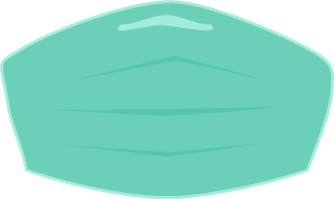





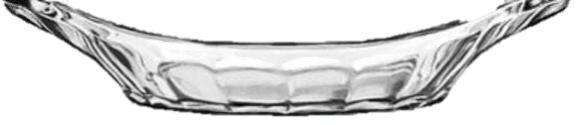








Comments